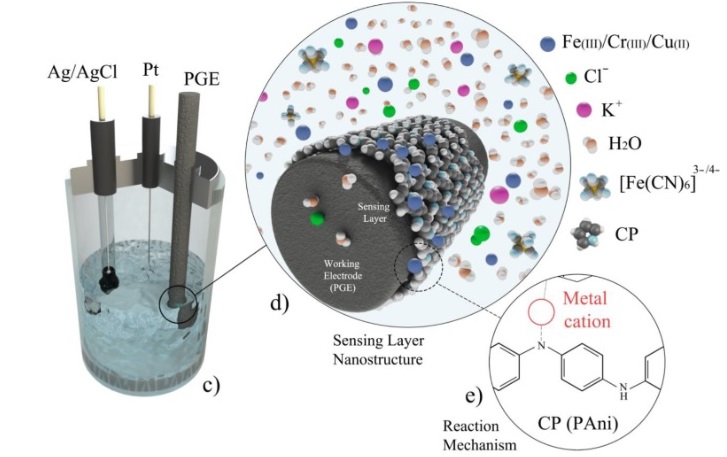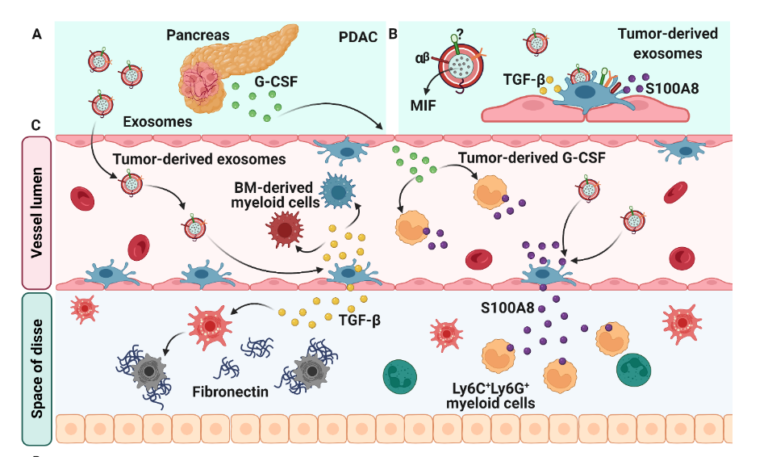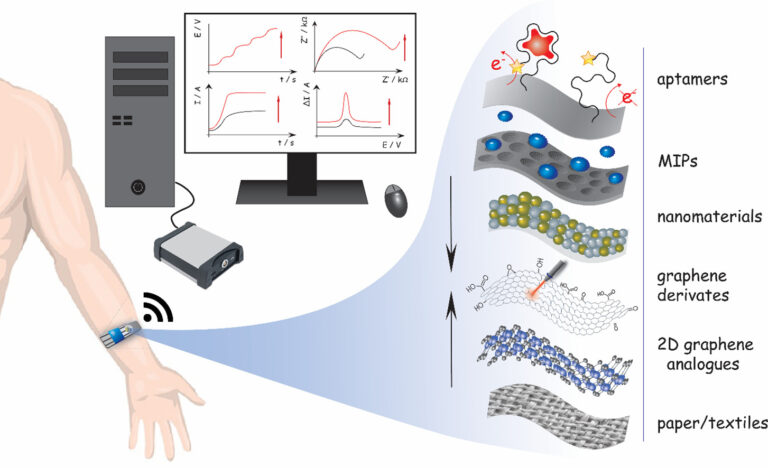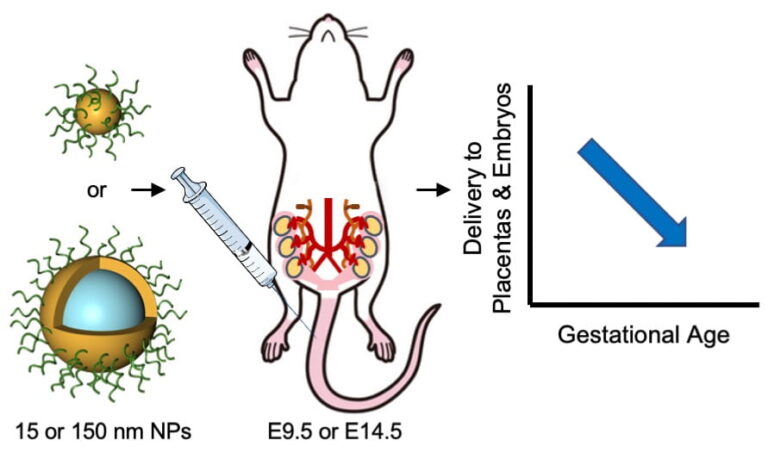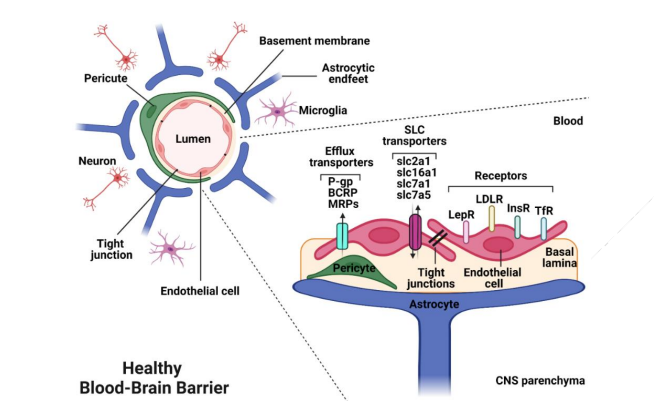Graphical Abstract
Our team of illustrators works alongside our scientists to perfectly translate scientific and technical content into a stunning graphical abstract that is perfect for publications.

What is a graphical abstract?
A graphical abstract is a visual summary of a scientific or research paper that provides a quick and clear overview of the main findings and conclusions of the study. It is often used to help readers quickly understand the key points of a paper without having to read the entire document.
A graphical abstract typically includes an illustration or diagram that summarizes the main results or concepts of the paper, along with a brief text description that provides additional context and details. Graphical abstracts are becoming increasingly popular in scientific publications and are often used in online journals and databases to help readers quickly identify relevant research papers.
Which publications require a graphical abstract?
The use of graphical abstracts is becoming increasingly popular in scientific publications, and many journals now require or encourage authors to include them as part of their submissions. However, the specific requirements and guidelines for graphical abstracts may vary depending on the journal.
Some of the well-known journals that require graphical abstracts or have specific guidelines for them include:
- Nature
- Science
- Cell
- The Journal of Clinical Investigation
- The Journal of Physical Chemistry
- ACS Chemical Biology
It is always a good idea to check the specific guidelines of the journal you are submitting your paper to, as they may have specific requirements or recommendations for the use of graphical abstracts.
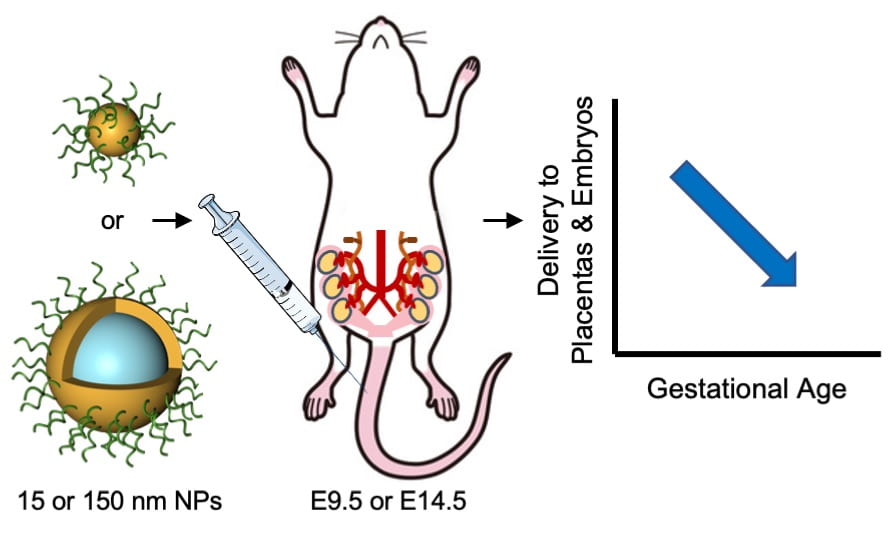
What size should a graphical abstract have?
The specific size requirements for a graphical abstract may vary depending on the journal or publisher you are submitting your paper to. However, there are some general guidelines that you can follow to ensure that your graphical abstract is of an appropriate size.
In general, graphical abstracts are designed to be a single, standalone image that summarizes the key points of a paper. The image should be large enough to be easily readable and visually appealing, but not so large that it overwhelms the page or takes a long time to load.
A good rule of thumb is to aim for a size of around 600 to 800 pixels in width and 400 to 600 pixels in height. This size will ensure that your graphical abstract is clear and easy to read, while still being small enough to load quickly and fit comfortably on a standard journal page.
However, as mentioned earlier, it’s always a good idea to check the specific guidelines of the journal you are submitting your paper to, as they may have specific size requirements or recommendations for graphical abstracts.
How do I create a graphical abstract?
Creating a graphical abstract can be a great way to visually summarize the main points of a scientific or research paper. Here are some general steps you can follow to create a graphical abstract:
1. Identify the key points: Before you start creating your graphical abstract, it’s important to identify the main points you want to convey. This will help you decide on the most appropriate visual elements to include in your abstract.
2. Choose your visual elements: Depending on your topic, you may choose to include graphs, charts, diagrams, illustrations, or other visual elements in your graphical abstract. These elements should be visually appealing and clearly convey your key points.
3. Design your abstract: Once you have identified your key points and chosen your visual elements, you can start designing your graphical abstract. Use design software such as Adobe Illustrator or Canva to create a professional-looking abstract that is visually appealing and easy to read.
4. Add text: In addition to visual elements, you may also want to include text in your graphical abstract. Keep your text short and concise, focusing on the most important points of your paper.
5. Review and revise: Once you have completed your graphical abstract, be sure to review it carefully for accuracy and clarity. Ask colleagues or peers to review it as well and provide feedback. Make any necessary revisions to ensure that your graphical abstract is as clear and effective as possible.
Overall, creating a graphical abstract can be a fun and effective way to summarize the key points of your paper in a visually appealing way.
What are the different types of graphical abstracts?
There are different types of graphical abstracts that can be used to visually summarize the main points of a scientific or research paper. Here are a few examples:
Flowchart abstract: This type of abstract uses a flowchart or process diagram to visually represent the steps or processes involved in the research. It can be an effective way to highlight the main steps in a complex process.
Illustration abstract: An illustration abstract uses a visual illustration to convey the main points of the research. It can be a good choice if there is a particular image or concept that best represents the research.
Graphical summary abstract: This type of abstract uses a combination of graphs, charts, or other visual elements to summarize the main findings and conclusions of the research. It can be a good choice for papers that contain a lot of data or statistical analysis.
Timeline abstract: A timeline abstract uses a timeline to illustrate the key milestones or events involved in the research. It can be a good choice for papers that involve a long-term project or research process.
Mixed media abstract: A mixed media abstract combines multiple types of visual elements, such as illustrations, graphs, and timelines, to provide a comprehensive and visually appealing summary of the research.
These are just a few examples of the types of graphical abstracts that can be used. The specific type of abstract you choose will depend on the nature of your research and the visual elements that best convey the main points of your paper.
What software can I use to create a graphical abstract?
There are many different software tools and programs that you can use to create a graphical abstract, depending on your level of experience and the features and functionality you require. Here are some popular options:
Adobe Illustrator: This is a powerful vector graphics editor that is widely used in the scientific community to create high-quality graphical abstracts. It offers a range of tools and features for creating professional-looking illustrations, graphs, and charts.
Canva: This is a user-friendly design tool that is well-suited for creating simple graphical abstracts. It offers a range of customizable templates, graphics, and fonts to help you create a visually appealing abstract quickly and easily.
Inkscape: This is a free and open-source vector graphics editor that offers many of the same features as Adobe Illustrator, including support for multiple file formats and a wide range of design tools.
Microsoft PowerPoint: While PowerPoint is primarily used for creating presentations, it can also be a useful tool for creating graphical abstracts. Its wide range of design features and easy-to-use interface make it a popular choice for creating simple graphics and diagrams.
GIMP: This is a free and open-source image editor that offers many of the same features as Adobe Photoshop, including support for multiple file formats and a wide range of editing tools.
These are just a few of the many software options available for creating graphical abstracts. The specific software you choose will depend on your personal preferences, budget, and design needs.
What are websites for creating graphical abstracts?
There are several online websites that you can use to design graphical abstracts. Here are a few options:
Canva: Canva is a popular online design platform that offers a range of templates, graphics, and tools for creating graphical abstracts. It is user-friendly and requires no prior design experience.
Piktochart: Piktochart is an easy-to-use platform that allows you to create graphical abstracts using a range of customizable templates, graphics, and design elements.
Adobe Spark: Adobe Spark is a suite of online design tools that includes a range of templates and graphics for creating graphical abstracts. It is free to use and requires no prior design experience.
Venngage: Venngage is a design platform that offers a range of customizable templates and design elements for creating graphical abstracts. It also includes a range of data visualization tools for creating charts and graphs.
Visme: Visme is a design platform that allows you to create graphical abstracts using a range of customizable templates and design elements. It also includes a range of data visualization tools for creating charts and graphs.
These are just a few examples of the online design platforms that you can use to create graphical abstracts. The specific platform you choose will depend on your design needs, budget, and level of experience.
How can I make the graphical abstract more attractive?
Here are some tips to make your graphical abstract more attractive:
Keep it simple: A cluttered or complex graphical abstract can be confusing and difficult to understand. Keep your design simple and easy to read, with a clear hierarchy of information and visual elements.
Use color strategically: Color can be an effective way to highlight important information and create a more visually appealing abstract. Use a limited color palette and choose colors that complement each other and are easy to read.
Incorporate visual elements: Visual elements such as graphs, charts, diagrams, or illustrations can make your abstract more engaging and informative. Choose visuals that are relevant to your research and that help to convey your key points.
Choose an appropriate layout: The layout of your graphical abstract can have a big impact on its overall effectiveness. Consider using a symmetrical or balanced layout, with a clear visual hierarchy and a clear focal point.
Use high-quality graphics: Low-quality graphics or images can detract from the overall effectiveness of your graphical abstract. Use high-quality graphics and images that are clear and easy to read.
Be consistent: Consistency in design is important to create a polished and professional-looking graphical abstract. Use a consistent color scheme, font, and visual style throughout your abstract.
By following these tips, you can create a graphical abstract that is visually appealing and effectively conveys the main points of your research.
Why choose us?
- 24/7 Service
- Creative work of artists and scientists
- Free revisions after completion of orders
- Guaranteed Satisfaction
- Affordable Price
Have a Question?